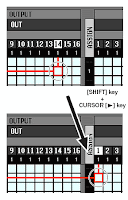 PM5D Owner's Manual p28:
PM5D Owner's Manual p28:"To move quickly to the outer edge of the current window or to a different window, hold down the [SHIFT] key and use the CURSOR keys. You will move from the scroll window in which the cursor is currently located, in the direction of the key you pressed."
In the Patch screen, the [DATA] encoder moves the cursor horizontally.
When you hold the [SHIFT] key and turn the encoder, the cursor is moved vertically.
Please put the mouse cursor outside of the patch matrix. If it is in the area, your red box cursor will be moved to a box with the mouse cursor after closing a confirmation pop-up.
No comments:
Post a Comment